How to Open a Blog on Blogger - How to Buy Host and Domain-2 Lecture
(If you have opened a Website on Blogger before and want to open a new site.)
Yes friends, if you have opened a website on blogger and want to open a site again, we have illustrated the ways you should follow. I hope it has been useful to you.
Step 1: If you are facing a website panel like the one below, the
number 1 field will show you which website panel you are on. When you click
on the field number 2, the down arrow link, the websites you have created so far are listed, and at the bottom you will find a menu in the form of create a blog.
In order to set an example, we explained step by step pictures.
In the picture below, the websites you have created so far in the place indicated by the number 1 will be listed inthe link indicated by the number 2 , that is, the "New Blog" link, and it will direct you to the blog opening page to open a new blog.
STEP 2:If you encounter a window in the image below, you should fill in the fields indicated by numbers with great care.
In number 1 , you enter a site name whatever your site name is.
2.You enter the site slogan or title in numbered place, this field is not important, in fact, if you write something random, actually.
If you want to get a host and domain from Blogger in the image below, fill in this field as shown in the image below, if you see a blue and white initials initialization confirmation on the right side, it means that you can get that domain name.
Now, we have come to determine the slogan for the site, this area is not so important. We write something random here, I always give the site name in order to be compatible with the site name. Thus, I do not confuse other sites.
Step 3: In this step, you will see a panel of the website you created. We presented the panel below with a visual.
1. In the numbered field, it shows which panel you belong to.
In the field number 2, when you click here, you preview your website, that is, you will see how your website looks like.
In field 3There is a sidebar where you can take many actions on your website. From here, you can add a new post, list, add and list pages, change your theme, see comments, manage how many people have visited your site, and many other similar processes here.





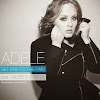
0 Yorumlar